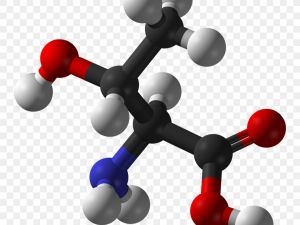Using a smartphone app to help you get better sleep: Sleep Cycle
In our previous post on getting better sleep, "Sleep. How to get more sleep, get better sleep, and keep the sleep you get", we discussed setting a recurring sleep schedule as one of the keys to high-quality sleep. However, things being what they are, it can be tough to remember to keep to that schedule. Plus, last-minute tasks always seem to pop up right before bedtime, throwing off your bedtime streak.
The main purpose of setting that schedule is to ensure enough time to be fully rested and recovered for the next day. Our bodies use the sleep time to perform important functions that include storing memories, repairing muscle, and resetting your hormones. This requires allowing your body enough time to cycle through the stages of sleep, and subsequently wake up at the appropriate point in those cycles. The idea that we all need a certain number of hours of sleep is roughly true, but there's a lot of variation between individuals.
There are five basic stages of sleep - three of light sleep (inluding R.E.M.) and two of deep sleep. Cycling through all of them takes approximately 90 minutes, and the cycles repeat throughout the night. Waking up mid-cycle can result in mental fogginess, slow reaction times, and disorientation that can last for many hours after waking, so it's a good idea to plan the waking time to coincide with your own sleep patterns.
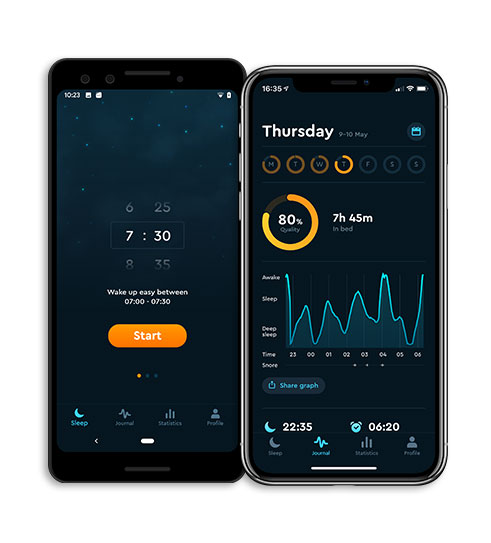 This requires knowing when you are starting and stopping the cycles, and as you are asleep, you need some sort of outside observer to track these cycles for you. We found that a smartphone app called (appropriately enough) Sleep Cycle works really well. The app uses your phone's microphone to detect movement during the night and thereby determine which stage of sleep you are in. There is also an option to use the phone's accelerometer, which requires placing the phone close to you in bed. We'd recommend the former option as keeping a phone near you may disrupt sleep, and the microphone picks up plenty of noise from a distance.
This requires knowing when you are starting and stopping the cycles, and as you are asleep, you need some sort of outside observer to track these cycles for you. We found that a smartphone app called (appropriately enough) Sleep Cycle works really well. The app uses your phone's microphone to detect movement during the night and thereby determine which stage of sleep you are in. There is also an option to use the phone's accelerometer, which requires placing the phone close to you in bed. We'd recommend the former option as keeping a phone near you may disrupt sleep, and the microphone picks up plenty of noise from a distance.
The app tracks the cycles through the night, and records the results in the app's sleep journal, so you can see when you were in light sleep vs. deep sleep, and when the cycle started and ended. It can also record the sounds made during the night, and you can play them back the next day to see how loudly you actually snore, or what strange things you may have said in your sleep. There are also alarm options - you can have the app wake you at a specific time, or you can set a time and the app will wake you at the end of the last sleep cycle that occurs before that wake time (this is called "Intelligent Wake-up"). So if you want to wake up before 6:30am, and your sleep cycle that night ended at 6:15am, the alarm goes off at 6:15am, to ensure maximum wakefulness. There is also an option that turns off the alarm entirely but still analyses your sleep and records the sounds. When recording and labeling the sounds, the app can identify the differences between snoring, exhaling/inhaling, and other types of movement. There's an option to correct the labels, but it does a really good job on its own.
There is a free and a premium version of the app - the free version has the basic sleep analysis, snooze options, alarm sound options, and integration with Apple Health/Google Fit. The premium version (currently $29.99 per year) adds snore detection, online backup of all data and recordings, heart-rate tracking (uses either the phone or watch/fitness tracker), "Sleep Aid", which are tracks you can play to help you fall asleep, and other options.
Sleep Cycle is available for iPhone, Android, and Huawei devices. Try the free version for a week or two and see if you can reset your sleep times to fit your personal sleep cycles.
Share this article on your social media
Print
Published on December 11, 2020.